April 25, 2023
Google Analytics is the go-to tool for website and app owners to identify performance metrics, user behavior, and demographic information, among others. As the online landscape evolves, Google keeps adding new features and improvements to their analytics toolset. Recently, Google released several enhancements to the GA4 homepage giving you easier and more efficient access to valuable insights.
In this blog post, we will delve deeper into each latest enhancements on the GA4 home page that can take your analytics game to the next level. Whether you're a seasoned GA user or a newbie to the GA4 platform, the features we'll cover here can guide you to understand your website's or app's performance better, and ultimately make informed decisions.
New Welcome Tutorial
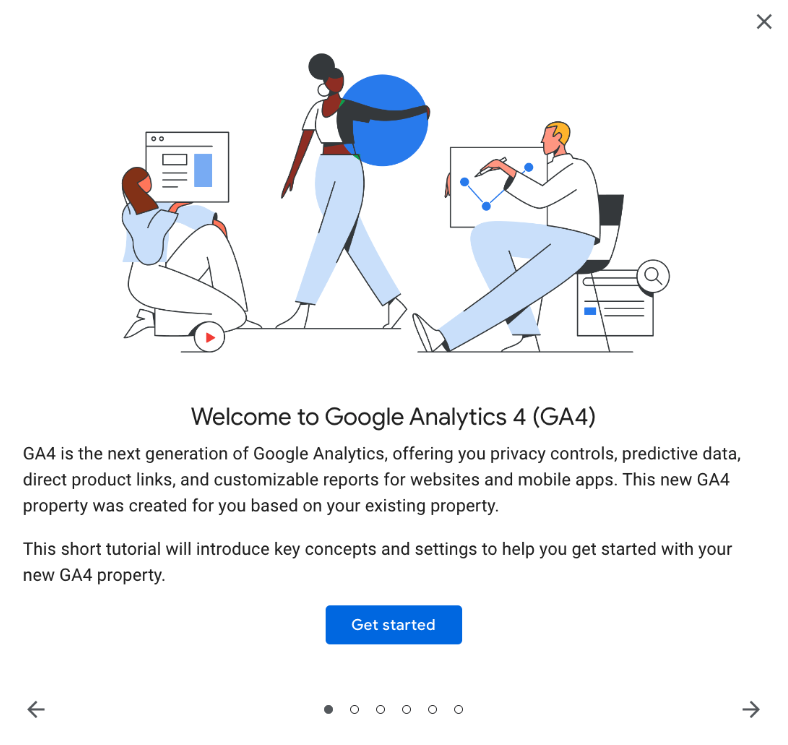
Google Analytics has simplified the learning process for new GA4 users with a helpful tutorial on their Home page. This guide provides valuable insight into basic concepts and techniques as you begin your journey in analytics tracking! It is a great way to understand the basics of GA4, such as setting up your data source and exploring the reporting dashboard.
New "Verify your Google Ads settings" Banner
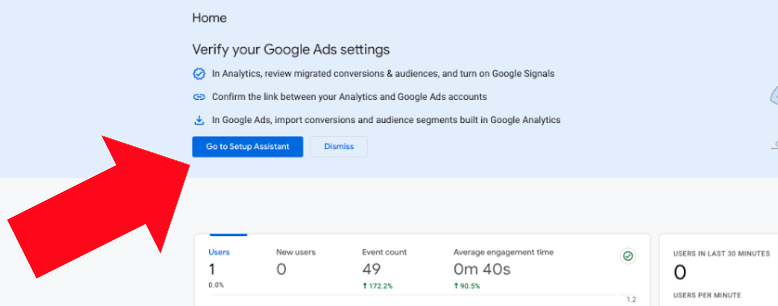
Google Ads Editors and Administrators who advertise with Google Ads with GA4 daya now have a single, streamlined way to stay up-to-date on their settings. With the new "Verify your Google Ads Settings" banner along the top of Home page, users can quickly check off key tasks tied to using data from GA4 for marketing bidding - ensuring everything is set up correctly. Once all those items are checked off inside Setup Assistant, it disappears.
New "Suggested for You" Improvements
- Google Analytics 4 now provides users with an improved "Suggested for you" section, featuring popular cards across all of its properties. The feature also includes frequently revisited cards to ensure a smooth and easy onboarding experience for new customers. Each card includes an image, explanatory text, and a link to the relevant settings page. This enhancement also makes it easier than ever to get started with Google Ads data and settings. Users can quickly access commonly used settings like campaign budgets, payment methods, billing cycles, time zones, location targeting and more. Plus, users can easily access the settings they visited most recently in the GA4 dashboard without needing to search or navigate away from the page.
- If a card in the "Suggested for You" or “Insights & Recommendations” section isn't of interest to you, simply press the thumbs down button and it will be removed from view for 30 days. Future visits won’t automatically present that insight unless specified by another form field; however, all insights remain available through Insights Hub at any time if needed.
Open the Setup Assistant from Anywhere
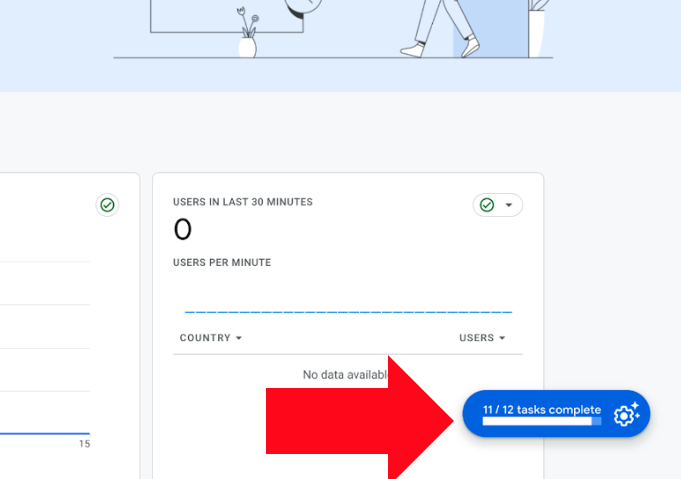
Make quick work of complex setup tasks with Google Analytics 4's new action button. Located conveniently to the bottom right corner of each page, this helpful addition allows you to quickly view and complete any marked Setup Assistant tasks. Just hover over it or click it open - no need for extra navigation - and get back to what matters most: putting your data-driven plan into motion.
At Napkyn, we keep track of the latest Google Analytics 4 developments and post updates to ensure you are always in the loop regarding new features and how to use them.
Sign up for our monthly newsletter to get the latest scoop on Google Analytics 4 as well as useful guides for getting the most out of this platform.
Have questions about transitioning or getting the most out of your GA4 implementation? Contact us.
Latest Articles
Need help getting the most from GA4?



