

GA4 Data Import: Cost Data Import, First-Party Data, and Privacy-First Analytics
Learn about GA4’s new Data Import features, including Platforms Market (Beta) connectors for Meta, TikTok, Pinterest, Reddit, and Snap. Discover how to use Data Import to strengthen your first-party data strategy while maintaining privacy compliance.

Monika Boldak
Associate Director, Marketing
Connecting Data Analysis and Marketing Strategies
GA4 Data Import is a feature that allows organizations to enrich Google Analytics 4 event data with external sources such as CRM attributes, offline conversions, and advertising cost data.
As the digital marketing ecosystem shifts away from third-party cookies, first-party data and privacy-safe integrations have become essential. Google Analytics 4 (GA4) has responded with expanded Data Import capabilities, most notably through the launch of Platforms Market (Beta). Until recently, this process required manual CSV uploads or third-party tools, which often created extra work and risked data mismatches. This update enables native cost data imports from major non-Google platforms and, when combined with first-party enrichment and strong privacy practices, creates a durable measurement foundation for marketers.
This blog explores what Platforms Market (Beta) is, how data import supports a stronger first-party data strategy, and what privacy requirements marketers must consider when importing data into GA4. By the end, you will understand both the opportunities and the safeguards needed to make GA4 Data Import a foundation for durable measurement.
How GA4 Data Import Supports a First-Party Data Strategy
The new connectors expand GA4’s reach, but the long-term advantage lies in how Data Import strengthens first-party data strategies. When marketers enrich GA4 with data they already own, collected directly with user consent, the analytics property becomes a single source of truth.
For example, user attributes from a CRM, such as Customer Lifetime Value, Loyalty Tier, or Lead Score, can be tied directly to GA4’s User-ID framework. This allows campaign analysis to move beyond surface-level transactions and focus on customer value. Offline conversions, whether from retail stores, call centers, or subscription renewals, can also be imported. Linking these back to digital touchpoints delivers a more accurate picture of the customer journey.
When these inputs come together, GA4’s machine learning models can generate predictive audiences such as “likely purchasers in the next seven days” or “at-risk churners.” These audiences are built entirely from first-party data and can be activated across linked advertising platforms.

Privacy Requirements for GA4 Data Import
Even though GA4’s Data Import features are designed to make first-party strategies more powerful, they do not reduce privacy obligations. Personally identifiable information, such as email addresses or phone numbers, must never be uploaded in raw form. GA4 requires that these identifiers be hashed with SHA256, which ensures privacy while still allowing for matching.
Consent is equally important. Regulations such as GDPR and CCPA require explicit permission for how data is collected and used. GA4 integrates with Consent Mode so marketers can respect user choices and still benefit from modeling that fills in gaps for non-consented users. Data minimization is another best practice. Only the data that supports your measurement goals should be imported, and GA4’s retention settings should be applied to control how long user-level data is stored.
What Marketers Must Know (and Do)
Focus Area | Privacy Importance | Mitigation Strategy |
User Identifiers | Personal Identifiable Information (PII) like email or phone numbers must be protected. | Always hash PII. Before uploading User Data for features like Enhanced Conversions or User Data Import, identifiers like emails or phone numbers must be SHA256 hashed (a one-way encryption) to protect user privacy while still allowing for matching. |
User Consent | Compliance with GDPR, CCPA, and other regulations is non-negotiable. | Implement Consent Mode. Use a Consent Management Platform (CMP) to collect user choices, and integrate that with GA4 Consent Mode. This adjusts GA4's tracking behavior based on user consent, enabling Behavioral Modeling to fill data gaps for unconsented users without compromising privacy. |
Data Minimization | Data governance requires collecting only what is necessary. | Audit and Control: Regularly audit the custom data you are collecting and importing. Do not upload unnecessary or sensitive data fields. Utilize GA4's data retention controls to limit how long user-level data is stored (GA4 defaults to 2 months, but allows up to 14 months). |
Audit and Control: Regularly audit the custom data you are collecting and importing. Do not upload unnecessary or sensitive data fields. Utilize GA4's data retention controls to limit how long user-level data is stored (GA4 defaults to 2 months, but allows up to 14 months).
By treating Data Import as both a compliance and technical exercise, organizations can build trust while still gaining the insights they need. For more details, review our guide on Implementing Enhanced Conversions in GA4.
What is Platforms Market (Beta) in GA4?
Platforms Market (Beta) represents a major shift in how marketers integrate campaign cost data into GA4. In the past, teams relied on CSV uploads or third-party ETL tools to align media spend with conversions. With this update, GA4 now connects directly to non-Google advertising platforms such as Meta, TikTok, Pinterest, Reddit, and Snap.
Once connected, GA4 automatically imports cost, click, and impression data and overlays it onto reporting at query time. Because the imported data does not alter underlying event tables, you can refresh, backfill, or remove data without introducing errors into your property. For marketers, this translates into more reliable cross-channel reporting and a faster path to understanding ROAS and CPA across all channels.
How to connect your data source to GA4:
Select your data source from the list - in our case, we are selecting Meta

Follow the steps to connect to your Meta account, and select the Business Account you wish to connect

Fill out the fields to inform GA4 of your utm_source and utm_medium parameters that you use in your ad platform.

You can use a filter to import only some of the data

Review your connection and click Finish:

You have now set up your connection:

For more context on how this connects to GA4’s broader measurement vision, see our article on GA4 Cross-Channel Budgeting.
Common Challenges and Practical Considerations
Even with native connectors, importing data successfully requires careful execution. UTM mismatches are one of the most common issues. If your campaign naming conventions are inconsistent across platforms, cost data will not line up with sessions, leaving gaps in reporting. Time zones and currency settings can also create discrepancies that skew ROI metrics. Duplicates may occur if campaigns are imported from multiple sources.
The solution is disciplined governance. Standardize UTM conventions across all platforms. Validate imported costs against platform dashboards before relying on GA4 metrics. Start with one connector, such as Meta, before expanding to others. Assign ownership for ongoing QA so the system remains reliable.
What Comes Next for GA4 Data Import
Platforms Market (Beta) is an early step in GA4’s evolution into a comprehensive measurement hub. Future enhancements are expected to include more connectors, greater automation for scheduled imports, and deeper integration with privacy-preserving frameworks such as the Chrome Privacy Sandbox.
Organizations that establish strong first-party data pipelines and begin testing the Platforms Market connectors now will be best positioned to take advantage of these updates as they roll out.
Conclusion
GA4’s Data Import features have shifted from being a technical add-on to becoming a strategic necessity. With Platforms Market (Beta), first-party enrichment, and clear privacy safeguards, GA4 now provides marketers with the tools to unify their data and make compliant, evidence-based decisions in a cookieless world.
At Napkyn, we work with organizations to ensure GA4 Data Import is implemented accurately and securely. From connector setup to first-party data governance, our team helps brands turn GA4 into a true growth engine.
Ready to unify your marketing data in GA4? Contact Napkyn today to schedule a GA4 audit and Data Import implementation.
Frequently Asked Questions
What is GA4 Platforms Market (Beta)?
It is a GA4 feature that lets marketers connect directly to non-Google ad platforms such as Meta, TikTok, Pinterest, Reddit, and Snap to import cost, click, and impression data.
How can first-party data be imported into GA4 safely?
First-party data, such as CRM attributes or offline conversions, can be uploaded using GA4’s User Data and Event Data imports. Identifiers must be hashed, consent must be collected, and only essential fields should be uploaded.
What privacy rules apply to GA4 Data Import?
GA4 imports must comply with regulations such as GDPR and CCPA. Marketers should use hashed identifiers, integrate Consent Mode, and apply retention settings to ensure user data is protected.
More Insights


Google Tag Manager Environments: How to Set Them Up and Use Them Safely

Ricardo Cristofolini
Senior Implementation Specialist, Data Solutions
Jan 14, 2026
Read More
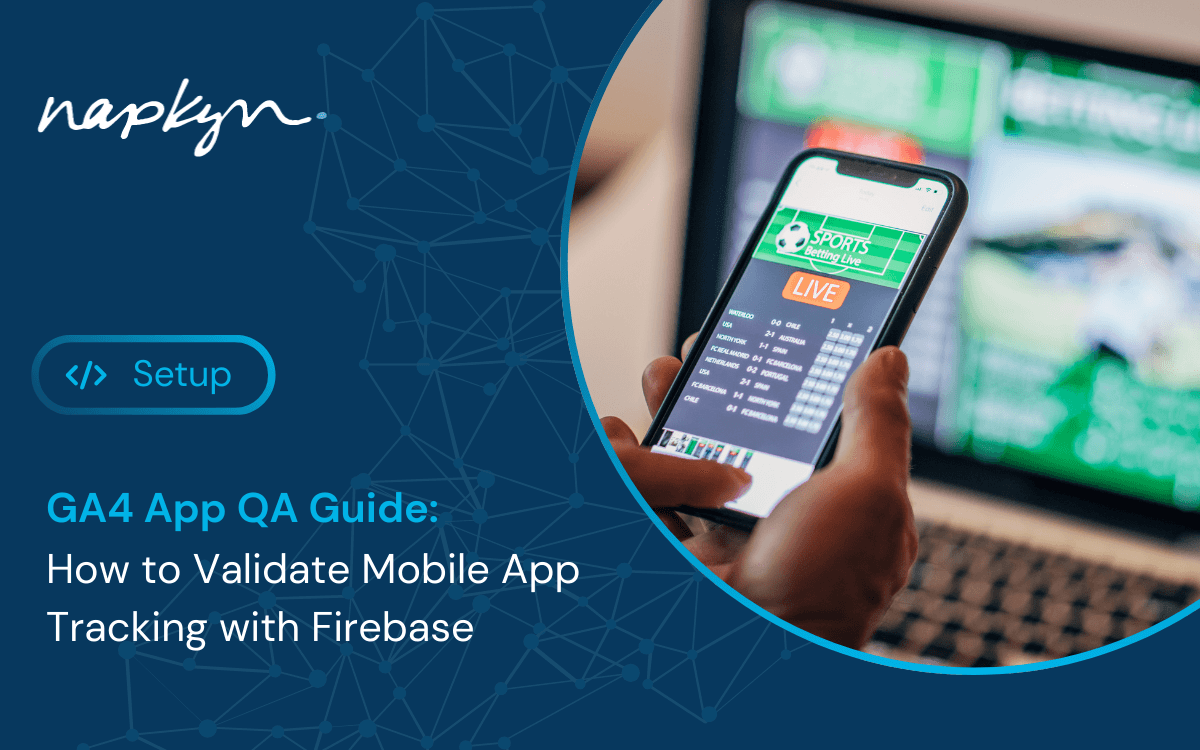
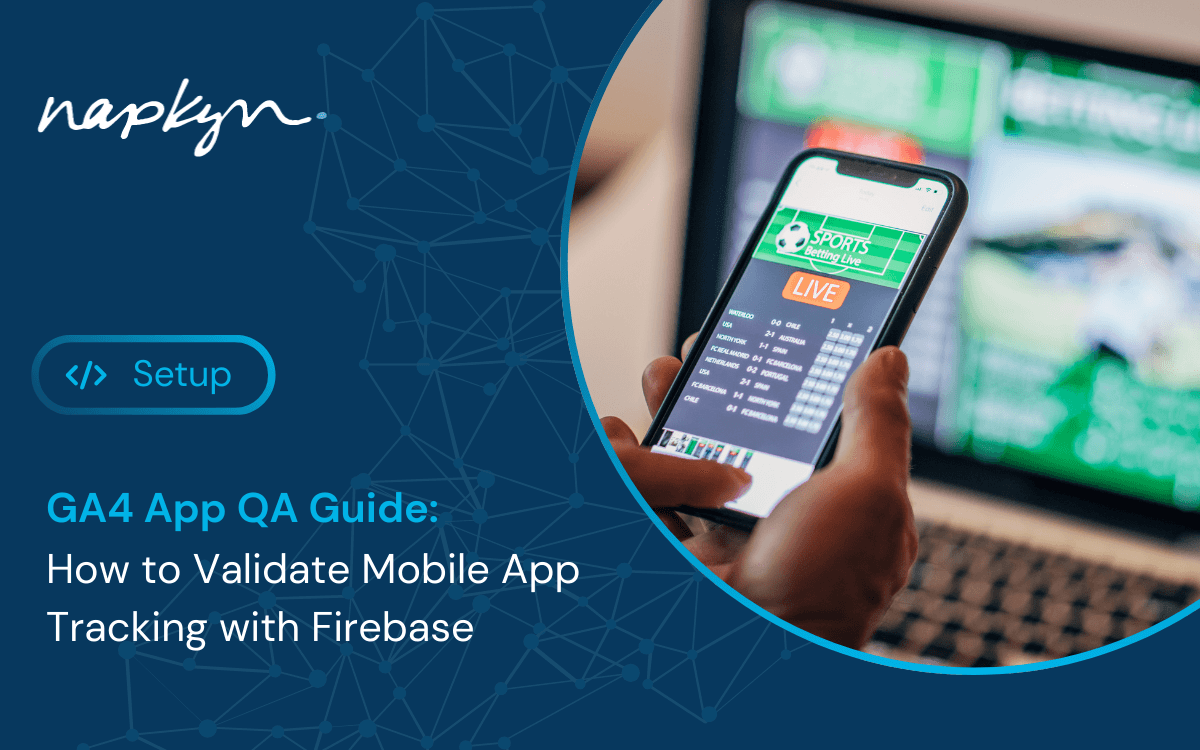
GA4 App QA Guide: How to Validate Mobile App Tracking with Firebase

Shreya Banker
Data Scientist
Jan 7, 2026
Read More


How to Connect BigQuery and Salesforce for Real Marketing Intelligence

Shreya Banker
Data Scientist
Nov 26, 2025
Read More
More Insights
Sign Up For Our Newsletter

Napkyn Inc.
204-78 George Street, Ottawa, Ontario, K1N 5W1, Canada
Napkyn US
6 East 32nd Street, 9th Floor, New York, NY 10016, USA
212-247-0800 | info@napkyn.com

GA4 Data Import: Cost Data Import, First-Party Data, and Privacy-First Analytics
Learn about GA4’s new Data Import features, including Platforms Market (Beta) connectors for Meta, TikTok, Pinterest, Reddit, and Snap. Discover how to use Data Import to strengthen your first-party data strategy while maintaining privacy compliance.

Monika Boldak
Associate Director, Marketing
October 22, 2025
Connecting Data Analysis and Marketing Strategies
GA4 Data Import is a feature that allows organizations to enrich Google Analytics 4 event data with external sources such as CRM attributes, offline conversions, and advertising cost data.
As the digital marketing ecosystem shifts away from third-party cookies, first-party data and privacy-safe integrations have become essential. Google Analytics 4 (GA4) has responded with expanded Data Import capabilities, most notably through the launch of Platforms Market (Beta). Until recently, this process required manual CSV uploads or third-party tools, which often created extra work and risked data mismatches. This update enables native cost data imports from major non-Google platforms and, when combined with first-party enrichment and strong privacy practices, creates a durable measurement foundation for marketers.
This blog explores what Platforms Market (Beta) is, how data import supports a stronger first-party data strategy, and what privacy requirements marketers must consider when importing data into GA4. By the end, you will understand both the opportunities and the safeguards needed to make GA4 Data Import a foundation for durable measurement.
How GA4 Data Import Supports a First-Party Data Strategy
The new connectors expand GA4’s reach, but the long-term advantage lies in how Data Import strengthens first-party data strategies. When marketers enrich GA4 with data they already own, collected directly with user consent, the analytics property becomes a single source of truth.
For example, user attributes from a CRM, such as Customer Lifetime Value, Loyalty Tier, or Lead Score, can be tied directly to GA4’s User-ID framework. This allows campaign analysis to move beyond surface-level transactions and focus on customer value. Offline conversions, whether from retail stores, call centers, or subscription renewals, can also be imported. Linking these back to digital touchpoints delivers a more accurate picture of the customer journey.
When these inputs come together, GA4’s machine learning models can generate predictive audiences such as “likely purchasers in the next seven days” or “at-risk churners.” These audiences are built entirely from first-party data and can be activated across linked advertising platforms.

Privacy Requirements for GA4 Data Import
Even though GA4’s Data Import features are designed to make first-party strategies more powerful, they do not reduce privacy obligations. Personally identifiable information, such as email addresses or phone numbers, must never be uploaded in raw form. GA4 requires that these identifiers be hashed with SHA256, which ensures privacy while still allowing for matching.
Consent is equally important. Regulations such as GDPR and CCPA require explicit permission for how data is collected and used. GA4 integrates with Consent Mode so marketers can respect user choices and still benefit from modeling that fills in gaps for non-consented users. Data minimization is another best practice. Only the data that supports your measurement goals should be imported, and GA4’s retention settings should be applied to control how long user-level data is stored.
What Marketers Must Know (and Do)
Focus Area | Privacy Importance | Mitigation Strategy |
User Identifiers | Personal Identifiable Information (PII) like email or phone numbers must be protected. | Always hash PII. Before uploading User Data for features like Enhanced Conversions or User Data Import, identifiers like emails or phone numbers must be SHA256 hashed (a one-way encryption) to protect user privacy while still allowing for matching. |
User Consent | Compliance with GDPR, CCPA, and other regulations is non-negotiable. | Implement Consent Mode. Use a Consent Management Platform (CMP) to collect user choices, and integrate that with GA4 Consent Mode. This adjusts GA4's tracking behavior based on user consent, enabling Behavioral Modeling to fill data gaps for unconsented users without compromising privacy. |
Data Minimization | Data governance requires collecting only what is necessary. | Audit and Control: Regularly audit the custom data you are collecting and importing. Do not upload unnecessary or sensitive data fields. Utilize GA4's data retention controls to limit how long user-level data is stored (GA4 defaults to 2 months, but allows up to 14 months). |
Audit and Control: Regularly audit the custom data you are collecting and importing. Do not upload unnecessary or sensitive data fields. Utilize GA4's data retention controls to limit how long user-level data is stored (GA4 defaults to 2 months, but allows up to 14 months).
By treating Data Import as both a compliance and technical exercise, organizations can build trust while still gaining the insights they need. For more details, review our guide on Implementing Enhanced Conversions in GA4.
What is Platforms Market (Beta) in GA4?
Platforms Market (Beta) represents a major shift in how marketers integrate campaign cost data into GA4. In the past, teams relied on CSV uploads or third-party ETL tools to align media spend with conversions. With this update, GA4 now connects directly to non-Google advertising platforms such as Meta, TikTok, Pinterest, Reddit, and Snap.
Once connected, GA4 automatically imports cost, click, and impression data and overlays it onto reporting at query time. Because the imported data does not alter underlying event tables, you can refresh, backfill, or remove data without introducing errors into your property. For marketers, this translates into more reliable cross-channel reporting and a faster path to understanding ROAS and CPA across all channels.
How to connect your data source to GA4:
Select your data source from the list - in our case, we are selecting Meta

Follow the steps to connect to your Meta account, and select the Business Account you wish to connect

Fill out the fields to inform GA4 of your utm_source and utm_medium parameters that you use in your ad platform.

You can use a filter to import only some of the data

Review your connection and click Finish:

You have now set up your connection:

For more context on how this connects to GA4’s broader measurement vision, see our article on GA4 Cross-Channel Budgeting.
Common Challenges and Practical Considerations
Even with native connectors, importing data successfully requires careful execution. UTM mismatches are one of the most common issues. If your campaign naming conventions are inconsistent across platforms, cost data will not line up with sessions, leaving gaps in reporting. Time zones and currency settings can also create discrepancies that skew ROI metrics. Duplicates may occur if campaigns are imported from multiple sources.
The solution is disciplined governance. Standardize UTM conventions across all platforms. Validate imported costs against platform dashboards before relying on GA4 metrics. Start with one connector, such as Meta, before expanding to others. Assign ownership for ongoing QA so the system remains reliable.
What Comes Next for GA4 Data Import
Platforms Market (Beta) is an early step in GA4’s evolution into a comprehensive measurement hub. Future enhancements are expected to include more connectors, greater automation for scheduled imports, and deeper integration with privacy-preserving frameworks such as the Chrome Privacy Sandbox.
Organizations that establish strong first-party data pipelines and begin testing the Platforms Market connectors now will be best positioned to take advantage of these updates as they roll out.
Conclusion
GA4’s Data Import features have shifted from being a technical add-on to becoming a strategic necessity. With Platforms Market (Beta), first-party enrichment, and clear privacy safeguards, GA4 now provides marketers with the tools to unify their data and make compliant, evidence-based decisions in a cookieless world.
At Napkyn, we work with organizations to ensure GA4 Data Import is implemented accurately and securely. From connector setup to first-party data governance, our team helps brands turn GA4 into a true growth engine.
Ready to unify your marketing data in GA4? Contact Napkyn today to schedule a GA4 audit and Data Import implementation.
Frequently Asked Questions
What is GA4 Platforms Market (Beta)?
It is a GA4 feature that lets marketers connect directly to non-Google ad platforms such as Meta, TikTok, Pinterest, Reddit, and Snap to import cost, click, and impression data.
How can first-party data be imported into GA4 safely?
First-party data, such as CRM attributes or offline conversions, can be uploaded using GA4’s User Data and Event Data imports. Identifiers must be hashed, consent must be collected, and only essential fields should be uploaded.
What privacy rules apply to GA4 Data Import?
GA4 imports must comply with regulations such as GDPR and CCPA. Marketers should use hashed identifiers, integrate Consent Mode, and apply retention settings to ensure user data is protected.
More Insights

Google Tag Manager Environments: How to Set Them Up and Use Them Safely

Ricardo Cristofolini
Senior Implementation Specialist, Data Solutions
Jan 14, 2026
Read More
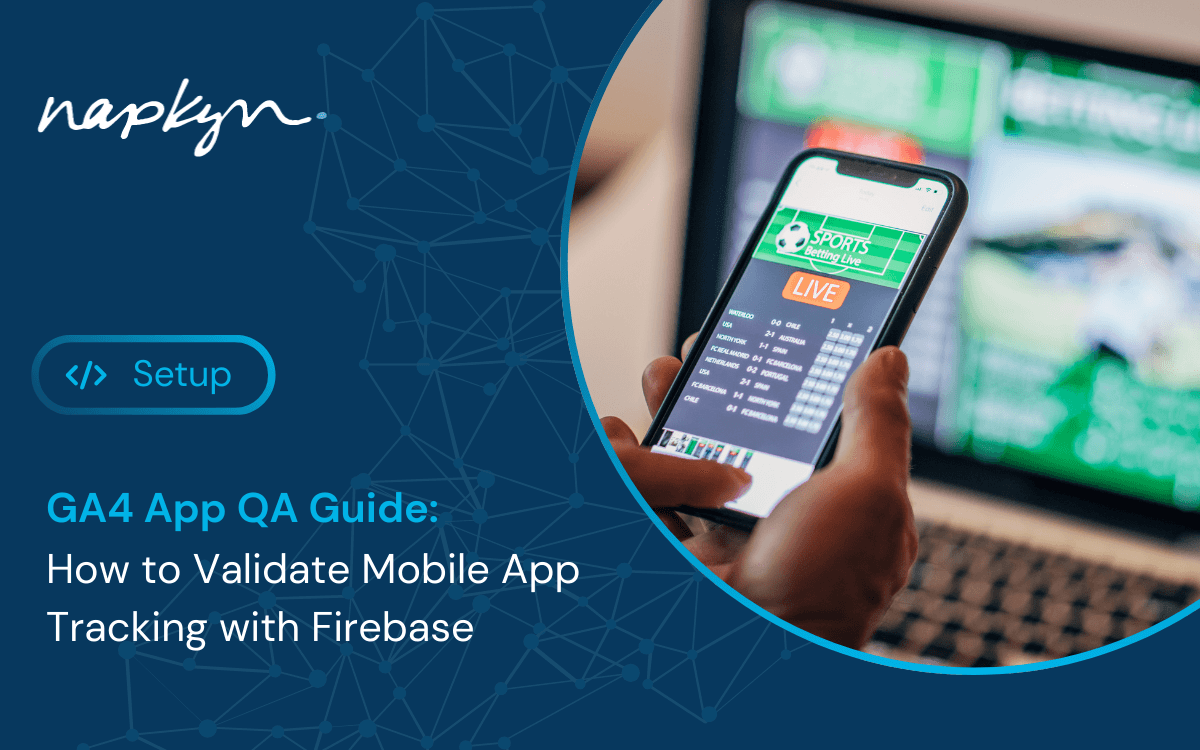
GA4 App QA Guide: How to Validate Mobile App Tracking with Firebase

Shreya Banker
Data Scientist
Jan 7, 2026
Read More

How to Connect BigQuery and Salesforce for Real Marketing Intelligence

Shreya Banker
Data Scientist
Nov 26, 2025
Read More
More Insights
Sign Up For Our Newsletter



