

Privacy + First-Party Data: First-Party Data Collection in GA4 & BigQuery
Learn how GA4 and BigQuery turn first-party data into a strategic asset. Explore privacy-safe practices, data activation, and AI-powered insights to build trust and drive sustainable growth.

Shreya Banker
Data Scientist
Data Analyst enthusiast. More than 7 years of exposure in Data Analysis and Software programming. I am a highly motivated, versatile IT professional with experience in Data Analysis, Visualization and Database Management. I look for the hardest problem to solve and where I can learn and develop the most. I love a challenge and never run from a difficult task. I'm determined to succeed, and I look forward to what life has to offer.
A few years ago, most companies barely thought about privacy when it came to analytics. If a tracking pixel worked, we used it. If a cookie captured more data, we added it.
Fast forward to today, third-party cookies are on their way out, privacy laws are stricter than ever, and users are more aware of their data rights. The way we collect and use data has changed for good. That’s where first-party data comes in: the data you collect directly from your audience, with their permission, through your platforms. Done right, it’s accurate, compliant, and builds trust.
And when paired with Google Analytics 4 and BigQuery, first-party data becomes more than just numbers, and it becomes a strategic asset you can own and grow.
FAQs
1. Why does first-party data matter?
First-party data is accurate, sustainable, and collected with user permission. It builds trust, supports compliance with privacy laws, and provides the foundation for advanced analytics like churn prediction, lifetime value, and custom attribution.
2. How does GA4 collect first-party data?
GA4 collects data through first-party cookies, User-ID tracking, custom dimensions and parameters, consent mode, and data imports such as offline conversions or CRM data.
3. What privacy-preserving practices should be used in BigQuery?
Best practices include hashing or pseudonymizing identifiers, minimizing data collection, using role-based access control, applying data retention policies, using differential privacy or aggregation for reporting, aligning consent and tagging, and encrypting stored data.
4. What can companies do once GA4 and BigQuery are connected?
When GA4 and BigQuery are integrated, companies can build a Customer 360, run predictive analytics, create custom attribution models, automate audience activation, enable privacy-safe reporting, and leverage AI/ML features for insights.
5. What is the main takeaway about first-party data with GA4 and BigQuery?
First-party data with GA4 and BigQuery isn’t just about compliance — it allows businesses to own their data, protect privacy, unlock advanced analytics, and stay resilient in a privacy-first world.
Why does first-party data matter?
Companies that lean into first-party data today are future-proofing their measurement strategies. Here’s why it’s worth the investment:
Future-proofing: With third-party cookies disappearing, first-party data is the most sustainable way to understand your customers (How to future-proof your data) .
Accuracy & trust: Data collected directly from your platforms is more reliable and fosters stronger customer trust.
Compliance by design: Respecting user consent keeps you aligned with GDPR, CCPA, and upcoming privacy regulations (Cookie Laws Explained).
Business growth: A strong first-party data foundation enables advanced analytics like churn prediction, lifetime value (LTV), and custom attribution (See how Napkyn can help).
How does GA4 collect first-party data?
Google Analytics 4 is designed around event-based, privacy-friendly data collection:
First-party cookies: GA4 relies on cookies set in your domain, not third-party domains.
User-ID tracking: If your users log in, the business can set up and pass a consistent User ID across devices and sessions (e.g., using a login or customer account ID). This allows analytics to recognize the same user across platforms.
Custom dimensions & parameters: Enrich GA4 with attributes like subscription tier, loyalty status, or lead source.
Consent mode: GA4 adapts tracking based on user consent to stay compliant with GDPR/CCPA (GA4 Consent Mode Guide).
Data import: Offline conversions, CRM data, and call center logs can be brought into GA4 for a unified view.
What privacy-preserving practices should be used in BigQuery?
When you export GA4 data to BigQuery, you gain raw, event-level data ownership, but you also take on responsibility for storing and activating it securely (optimize BigQuery data storage and cost management). Best practices include:
1. Hash or Pseudonymize User Identifiers
Never store plain-text emails, phone numbers, or PII.
Apply SHA256 hashing (with salt) before uploading into GA4 or BigQuery.
This way, you can still match audiences (e.g., for Google Ads Enhanced Conversions) without exposing personal details.
2. Apply Data Minimization
Only collect what you actually need for analytics or activation.
Avoid sending unnecessary values in custom parameters. For example, don’t pass full URLs with query strings that could include PII.
Regularly audit your GA4 → BigQuery export schema to keep it lean and compliant.
3. Role-Based Access Control (RBAC)
Use IAM policies in Google Cloud to restrict who can access raw event tables, following the principle of least privilege.
Analysts might only need access to aggregated views, not raw user-level data.
Create authorized views in BigQuery for different teams to enforce the principle of “least privilege” access.
4. Data Retention & Expiry Policies
Define how long you truly need user-level data (e.g., 13 months vs 26 months).
Use partitioned tables with expiration in BigQuery to automatically delete older data (BigQuery cost optimization best practices).
This both saves cost and reduces compliance risk.
5. Differential Privacy & Aggregation
For reporting, avoid showing user-level data directly.
Use aggregate queries in BigQuery or Looker Studio dashboards.
Consider using Google’s BigQuery differential privacy functions (beta) , a built-in approach that adds noise to query results to reduce re-identification risk, or implement simpler noise injection yourself. For details, see Google’s docs on using differential privacy in BigQuery.
6. Consent & Tagging Alignment
Respect user consent settings from CMP (Consent Management Platform).
Pass consent states into GA4 (via GTM) so that only permitted data flows into BigQuery (Set up Consent Mode in GTM)
7. Encryption & Secure Storage
BigQuery encrypts all data at rest by default.
For extra compliance, you can manage your own Customer-Managed Encryption Keys (CMEK).
What can companies do once GA4 and BigQuery are connected?
Once GA4 and BigQuery are connected, brands can:
Build a Customer 360 view across online and offline touchpoints.
Run predictive analytics like churn models or next-best-offer.
Create custom attribution models tailored to their sales cycle.
Automate audience activation in Google Ads, DV360, or CRM systems.
Enable privacy-safe reporting that balances detail with compliance.
Leverage AI/ML features to simplify analysis and uncover marketing insights faster.
What is the main takeaway about first-party data with GA4 and BigQuery?
First-party data isn’t just a compliance checkbox; it’s the foundation of modern digital marketing. With GA4 handling collection and BigQuery powering storage and analysis, businesses can:
Own their data
Protect user privacy
Unlock advanced analytics and activation
Stay resilient in a privacy-first world
In short: First-party data with GA4 + BigQuery isn’t optional, it’s your path to sustainable growth.
Ready to unlock the power of first-party data with GA4 and BigQuery? Talk to Napkyn’s experts today.
More Insights
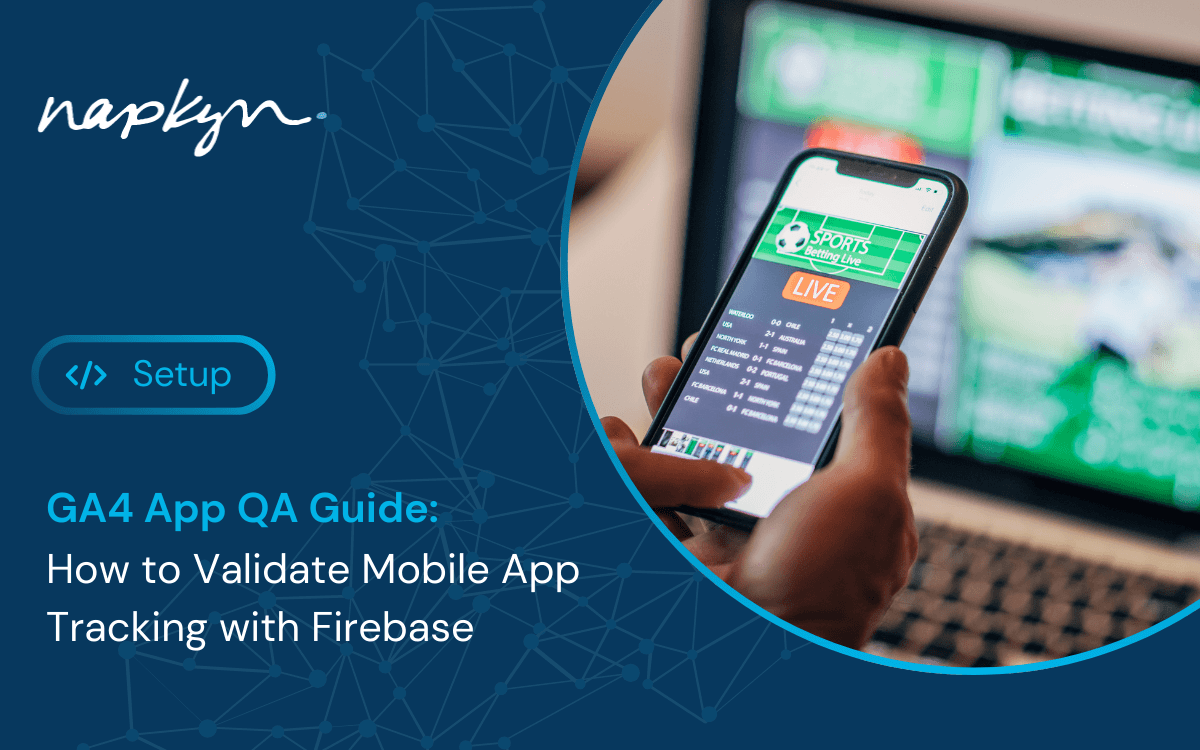
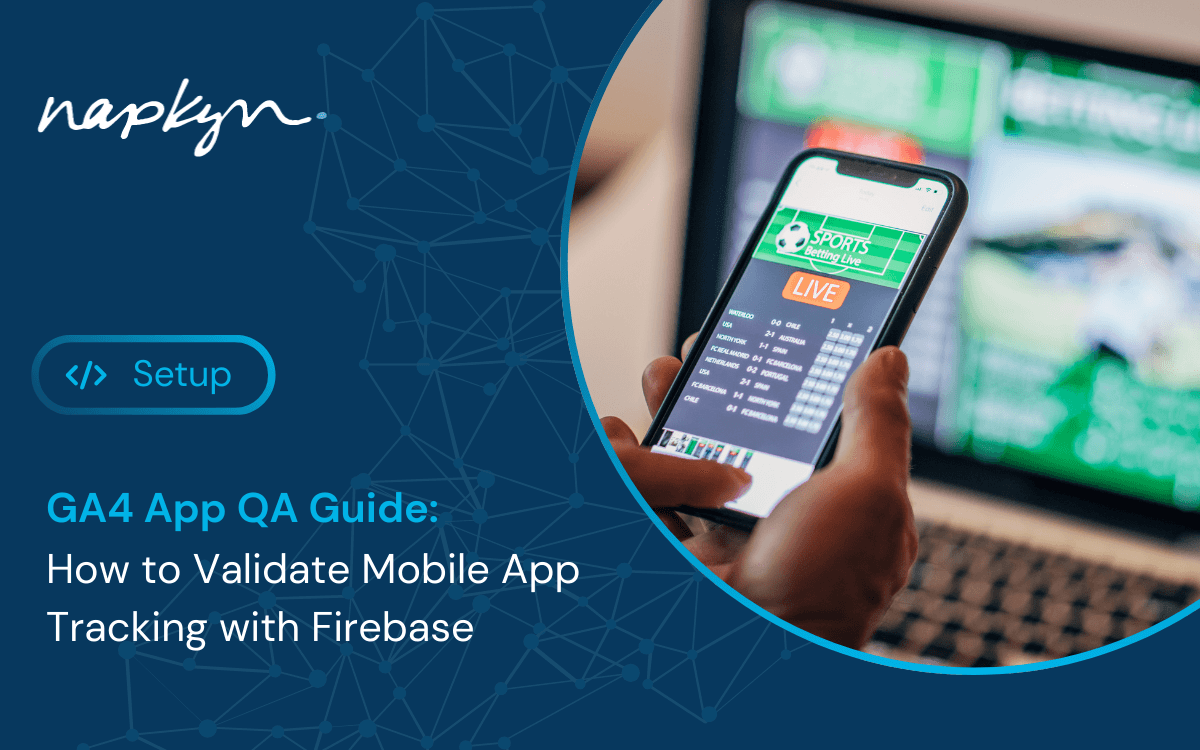
GA4 App QA Guide: How to Validate Mobile App Tracking with Firebase

Shreya Banker
Data Scientist
Jan 7, 2026
Read More


How to Connect BigQuery and Salesforce for Real Marketing Intelligence

Shreya Banker
Data Scientist
Nov 26, 2025
Read More


How to Build Reliable YouTube Data Pipelines with BigQuery and YouTube API

Shreya Banker
Data Scientist
Nov 5, 2025
Read More
More Insights
Sign Up For Our Newsletter

Napkyn Inc.
204-78 George Street, Ottawa, Ontario, K1N 5W1, Canada
Napkyn US
6 East 32nd Street, 9th Floor, New York, NY 10016, USA
212-247-0800 | info@napkyn.com

Privacy + First-Party Data: First-Party Data Collection in GA4 & BigQuery
Learn how GA4 and BigQuery turn first-party data into a strategic asset. Explore privacy-safe practices, data activation, and AI-powered insights to build trust and drive sustainable growth.

Shreya Banker
Data Scientist
October 14, 2025
Data Analyst enthusiast. More than 7 years of exposure in Data Analysis and Software programming. I am a highly motivated, versatile IT professional with experience in Data Analysis, Visualization and Database Management. I look for the hardest problem to solve and where I can learn and develop the most. I love a challenge and never run from a difficult task. I'm determined to succeed, and I look forward to what life has to offer.
A few years ago, most companies barely thought about privacy when it came to analytics. If a tracking pixel worked, we used it. If a cookie captured more data, we added it.
Fast forward to today, third-party cookies are on their way out, privacy laws are stricter than ever, and users are more aware of their data rights. The way we collect and use data has changed for good. That’s where first-party data comes in: the data you collect directly from your audience, with their permission, through your platforms. Done right, it’s accurate, compliant, and builds trust.
And when paired with Google Analytics 4 and BigQuery, first-party data becomes more than just numbers, and it becomes a strategic asset you can own and grow.
FAQs
1. Why does first-party data matter?
First-party data is accurate, sustainable, and collected with user permission. It builds trust, supports compliance with privacy laws, and provides the foundation for advanced analytics like churn prediction, lifetime value, and custom attribution.
2. How does GA4 collect first-party data?
GA4 collects data through first-party cookies, User-ID tracking, custom dimensions and parameters, consent mode, and data imports such as offline conversions or CRM data.
3. What privacy-preserving practices should be used in BigQuery?
Best practices include hashing or pseudonymizing identifiers, minimizing data collection, using role-based access control, applying data retention policies, using differential privacy or aggregation for reporting, aligning consent and tagging, and encrypting stored data.
4. What can companies do once GA4 and BigQuery are connected?
When GA4 and BigQuery are integrated, companies can build a Customer 360, run predictive analytics, create custom attribution models, automate audience activation, enable privacy-safe reporting, and leverage AI/ML features for insights.
5. What is the main takeaway about first-party data with GA4 and BigQuery?
First-party data with GA4 and BigQuery isn’t just about compliance — it allows businesses to own their data, protect privacy, unlock advanced analytics, and stay resilient in a privacy-first world.
Why does first-party data matter?
Companies that lean into first-party data today are future-proofing their measurement strategies. Here’s why it’s worth the investment:
Future-proofing: With third-party cookies disappearing, first-party data is the most sustainable way to understand your customers (How to future-proof your data) .
Accuracy & trust: Data collected directly from your platforms is more reliable and fosters stronger customer trust.
Compliance by design: Respecting user consent keeps you aligned with GDPR, CCPA, and upcoming privacy regulations (Cookie Laws Explained).
Business growth: A strong first-party data foundation enables advanced analytics like churn prediction, lifetime value (LTV), and custom attribution (See how Napkyn can help).
How does GA4 collect first-party data?
Google Analytics 4 is designed around event-based, privacy-friendly data collection:
First-party cookies: GA4 relies on cookies set in your domain, not third-party domains.
User-ID tracking: If your users log in, the business can set up and pass a consistent User ID across devices and sessions (e.g., using a login or customer account ID). This allows analytics to recognize the same user across platforms.
Custom dimensions & parameters: Enrich GA4 with attributes like subscription tier, loyalty status, or lead source.
Consent mode: GA4 adapts tracking based on user consent to stay compliant with GDPR/CCPA (GA4 Consent Mode Guide).
Data import: Offline conversions, CRM data, and call center logs can be brought into GA4 for a unified view.
What privacy-preserving practices should be used in BigQuery?
When you export GA4 data to BigQuery, you gain raw, event-level data ownership, but you also take on responsibility for storing and activating it securely (optimize BigQuery data storage and cost management). Best practices include:
1. Hash or Pseudonymize User Identifiers
Never store plain-text emails, phone numbers, or PII.
Apply SHA256 hashing (with salt) before uploading into GA4 or BigQuery.
This way, you can still match audiences (e.g., for Google Ads Enhanced Conversions) without exposing personal details.
2. Apply Data Minimization
Only collect what you actually need for analytics or activation.
Avoid sending unnecessary values in custom parameters. For example, don’t pass full URLs with query strings that could include PII.
Regularly audit your GA4 → BigQuery export schema to keep it lean and compliant.
3. Role-Based Access Control (RBAC)
Use IAM policies in Google Cloud to restrict who can access raw event tables, following the principle of least privilege.
Analysts might only need access to aggregated views, not raw user-level data.
Create authorized views in BigQuery for different teams to enforce the principle of “least privilege” access.
4. Data Retention & Expiry Policies
Define how long you truly need user-level data (e.g., 13 months vs 26 months).
Use partitioned tables with expiration in BigQuery to automatically delete older data (BigQuery cost optimization best practices).
This both saves cost and reduces compliance risk.
5. Differential Privacy & Aggregation
For reporting, avoid showing user-level data directly.
Use aggregate queries in BigQuery or Looker Studio dashboards.
Consider using Google’s BigQuery differential privacy functions (beta) , a built-in approach that adds noise to query results to reduce re-identification risk, or implement simpler noise injection yourself. For details, see Google’s docs on using differential privacy in BigQuery.
6. Consent & Tagging Alignment
Respect user consent settings from CMP (Consent Management Platform).
Pass consent states into GA4 (via GTM) so that only permitted data flows into BigQuery (Set up Consent Mode in GTM)
7. Encryption & Secure Storage
BigQuery encrypts all data at rest by default.
For extra compliance, you can manage your own Customer-Managed Encryption Keys (CMEK).
What can companies do once GA4 and BigQuery are connected?
Once GA4 and BigQuery are connected, brands can:
Build a Customer 360 view across online and offline touchpoints.
Run predictive analytics like churn models or next-best-offer.
Create custom attribution models tailored to their sales cycle.
Automate audience activation in Google Ads, DV360, or CRM systems.
Enable privacy-safe reporting that balances detail with compliance.
Leverage AI/ML features to simplify analysis and uncover marketing insights faster.
What is the main takeaway about first-party data with GA4 and BigQuery?
First-party data isn’t just a compliance checkbox; it’s the foundation of modern digital marketing. With GA4 handling collection and BigQuery powering storage and analysis, businesses can:
Own their data
Protect user privacy
Unlock advanced analytics and activation
Stay resilient in a privacy-first world
In short: First-party data with GA4 + BigQuery isn’t optional, it’s your path to sustainable growth.
Ready to unlock the power of first-party data with GA4 and BigQuery? Talk to Napkyn’s experts today.
More Insights
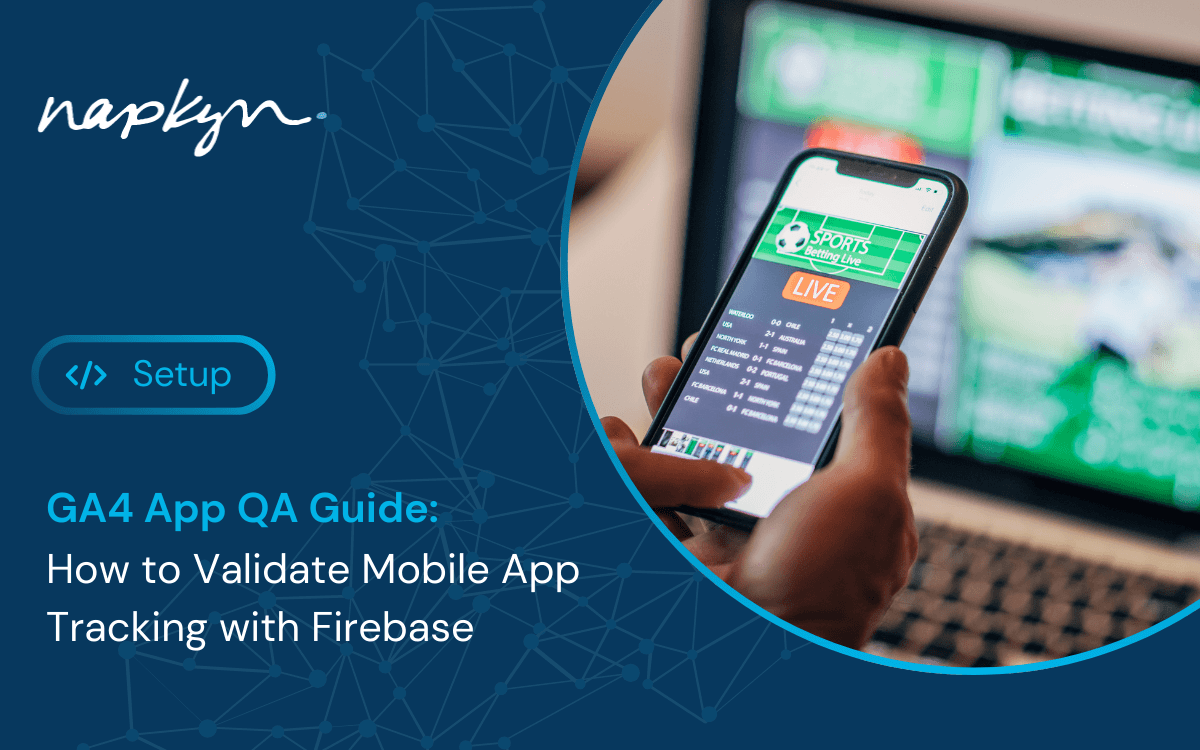
GA4 App QA Guide: How to Validate Mobile App Tracking with Firebase

Shreya Banker
Data Scientist
Jan 7, 2026
Read More

How to Connect BigQuery and Salesforce for Real Marketing Intelligence

Shreya Banker
Data Scientist
Nov 26, 2025
Read More

Google Tag Gateway in GTM: Boost Conversion Tracking & Privacy with Cloudflare Integration

Ricardo Cristofolini
Senior Implementation Specialist, Data Solutions
Nov 19, 2025
Read More
More Insights
Sign Up For Our Newsletter



